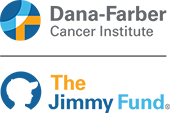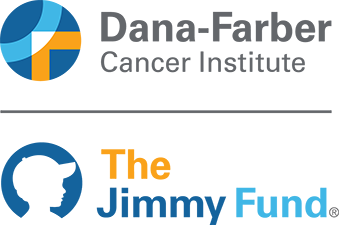Streamer Fundraising Tools
Streaming is an awesome way to raise money to fund cancer care and research, while doing something you love, and also allowing people all over the world to interact with your fundraiser. Get started fundraising today!
Check out our Streamer Kit for information about our mission, talking points, and our streamer code of conduct.

HOW TO REACH YOUR GOAL AND BEYOND
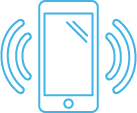
GET SOCIAL
Share your fundraising plan and donation page with all of your followers. Don’t forget to follow us!

SPREAD THE WORD
Make sure your friends, family, and followers know that you’re raising money through gaming.

EDUCATE YOUR AUDIENCE
Share information about the lifesaving work of Dana-Farber Cancer Institute with your audience.
FUNDRAISING RESOURCES
- Jimmy Fund Let's Game Discord
- Jimmy Fund Let's Game Twitch Channel
- Jimmy Fund Let's Game DonorDrive
- Jimmy Fund Let's Game Tiltify
- Jimmy Fund Let's Game Streamer Kit
- Streamer Graphic - $25
- Streamer Graphic - $50
- Streamer Graphic - $100
- Streamer Graphic - $150
Important Links
Streamer Tools
- 2560px x 1440px - Wrap
- 2560px x 1440px - Top
- 2560px x 1440px - Bottom
- 2560px x 1440px - Side
- Your Impact in Action (PDF) – Learn more about how your support makes a difference
- Your Impact in Action Video – Share this video with supporters to demonstrate the impact of their gifts
- Where Your Money Goes (PDF) – Tell your friends, family, and colleagues how their gift is making a difference
Downloadable Streaming Overlays
Impact of Your Giving

FUNDRAISING TIPS
- Ask family, friends, and your employer to match your donations. Or, match donations yourself!
- Create milestone challenges for dollar amounts raised, i.e., when you reach $50, do 50 pushups.
- Offer incentives for each donation of a specific dollar amount, i.e., do a truth or dare card for a donation of $15.
- Co-Op stream with your friends while fundraising for the Jimmy Fund.
How do I add my DonorDrive link to my Twitch Account?
- Log in to Twitch.
- Under your profile image in the top right-hand corner, click "Creator Dashboard".
- Click "Extensions" on the left-hand side. In the "Search all extensions" search box, do a search for Charity.
- In the "Configure your Extension" window that pops up, do a search for The Jimmy Fund in the "Search for a program" search bar. Select The Jimmy Fund and click "Next".
- Insert the link to your DonorDrive fundraising page and click "Submit".
- When you see your DonorDrive fundraising profile, select "Save & Complete".
- Once the configuration has been completed, click "Go to the Extension Manager" and review your settings.
- Activate the extension before your next stream and you are good to go!
How can I add a donation bar to my DonorDrive stream?
Check out this video to learn how to add a donation bar to your DonorDrive Stream.
How can I add interactive incentives to my DonorDrive stream?
This video from DonorDrive will teach you how to add interactive incentives to your stream.
Get In Touch
Have questions? Suggestions? Want to learn more? The Jimmy Fund Let’s Game team is here for whatever you need!